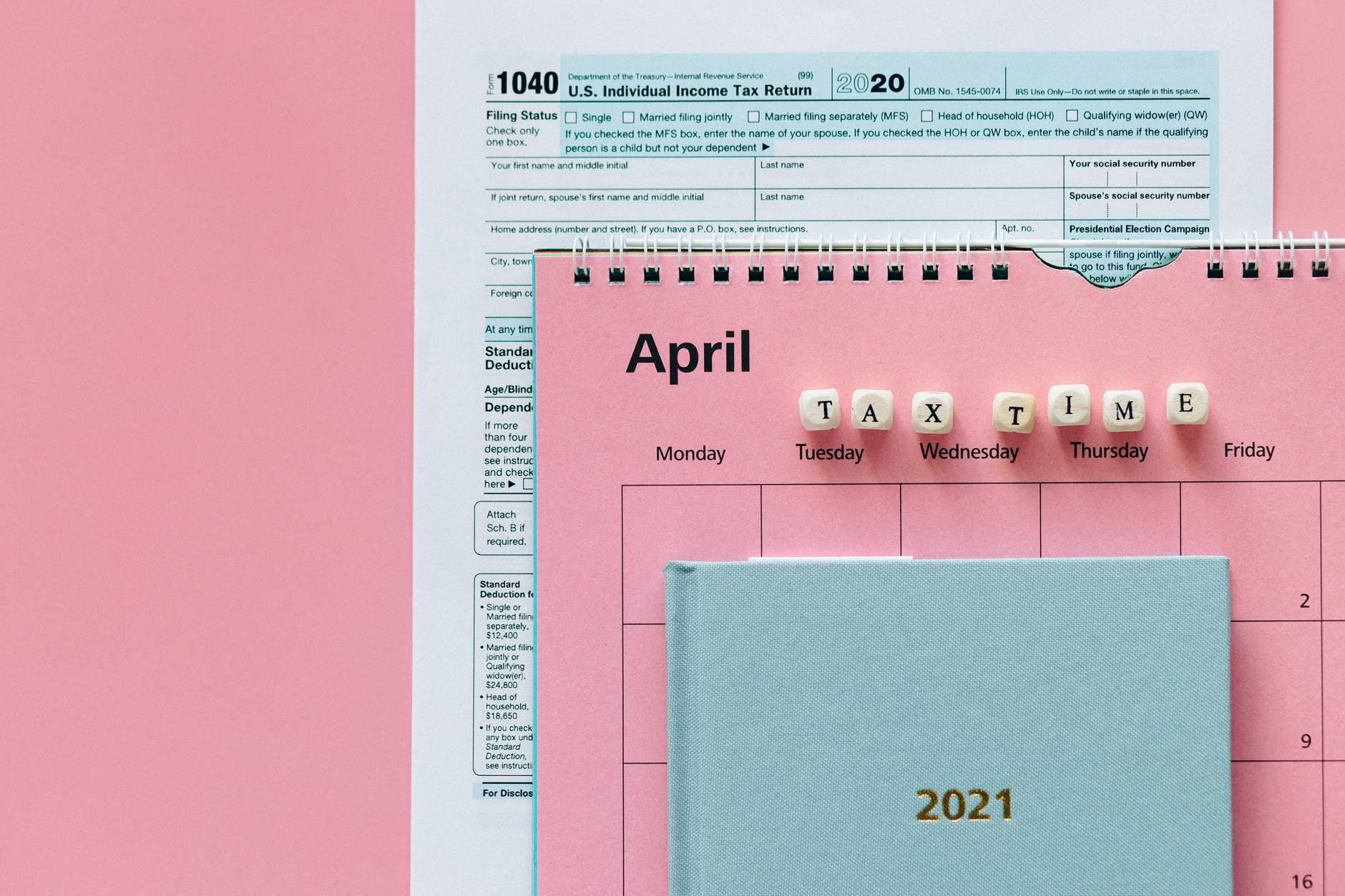12 Recommended Productivity Apps for Creative People in 2022
Some of the links in this article may contain Affiliate links and I may earn from it at no additional cost to you
With the abundance of productivity apps and tools available today, it’s easy to get overwhelmed with choosing the right productivity tools for you as a creative.

This is why I have written this article to help you.
One of the struggles a creative person face is the desire to achieve so many things and the overwhelm that comes with trying to do so much at once.
And this is why we consult and use productivity apps with the hope that they can lessen the pressures of the many ideas in our head and give us the freedom to work and live a balanced life.
But, most times the knowledge that there are so many apps out there can get even more overwhelming.
You search for apps to help you get work done but end up with several app recommendations and you’re caught between choosing the best or not using any app altogether.
One thing I have learned to do especially is minimize my use of productivity apps and tools.
Yes, they are great and useful tools but they can also be overwhelming and sometimes hard to understand or use.
But of all the productivity apps I have used and researched about, I have 12 productivity apps and tools that I have used, loved, and found easy to manage.
I will be recommending them to you to use if you want a seamless and mostly free productivity apps that will lessen your burden and overwhelm, help you create without distractions, and reduce the stress of creating.
Some of these apps are popular and widely known while some are those common system apps you see on your phone everyday but don’t know they can help you to be more productive.
12 Recommended Productivity Apps for Creative People in 2022

For Todos and Daily Goal Settings
If you love a good task management system that will help you group your tasks in a place and also have a section where you can share or collaborate with others, then you need this one.
If you want to see your todo list on your phone in a simple manner like you’d see it on paper and if you will like to take it up a notch and share tasks for the day with others, then you will love Todoist.
I found Todoist easy to use and quite simple.
Which is important for anyone who does not want to deal with overwhelm.
I love my paper planners, so I don’t use planning tools often but this is one tool you will enjoy using for your todo lists.
You can also record and group your tasks under their different projects and in order of priority.
Pricing:
Free (basic)
$3.99/month
$35.99/year (premium)
Available on iOS, Android, Mac, Windows desktop.
For Tracking your Sleeping Habits
Sleep cycle is an app that helps track how much sleep you’re getting and helps you form good sleeping habits.
Sleep cycle helps you wake up feeling refreshed and energized by monitoring your sleep schedule and analyzing the best time for you to wake up.
So, instead of waking up to loud annoying sounds of your alarm clock, sleep cycle helps you wake up at the right time for your body and mind so that you feel refreshed when you wake up.
Pricing:
Currently doing a one year premium giveaway
One week free trial
$9.99/month
&39.99/year
Available on Android, iOS, Huawei
For Concentration and Working without Distractions
Freedom is a great tool that can be used across all devices.
It keeps you focused on your work by allowing you to set a time frame of how long you want to work for.
For that period of time, it helps you stay focused on just that activity or work you’re doing until the time is up (which it will announce with a ring).
Another great feature of Freedom is that you can play nature sounds, white noise, and concentration sounds that will keep you from distractions and help you stay more focused.
Freedom also has another feature that silences all your apps, social media, gmail etc., and ensures you don’t receive any notification while you’re working.
Pricing:
Free trial for the first 7 sessions across all devices
$3.33/month or
$8.99/month
$159.99 (forever)
Toggl is a time tracking app that can be used on all devices.
It keeps you focused on your tasks and helps you block time till you’re done with your work for the day.
It is a great tool for getting things done and also averting distractions while working.
It also keeps track of how long you spend on other apps and helps you manage time effectively.
Pricing:
Free for up to 5 users
Teams – $8 per user
Available across all devices
Do not disturb
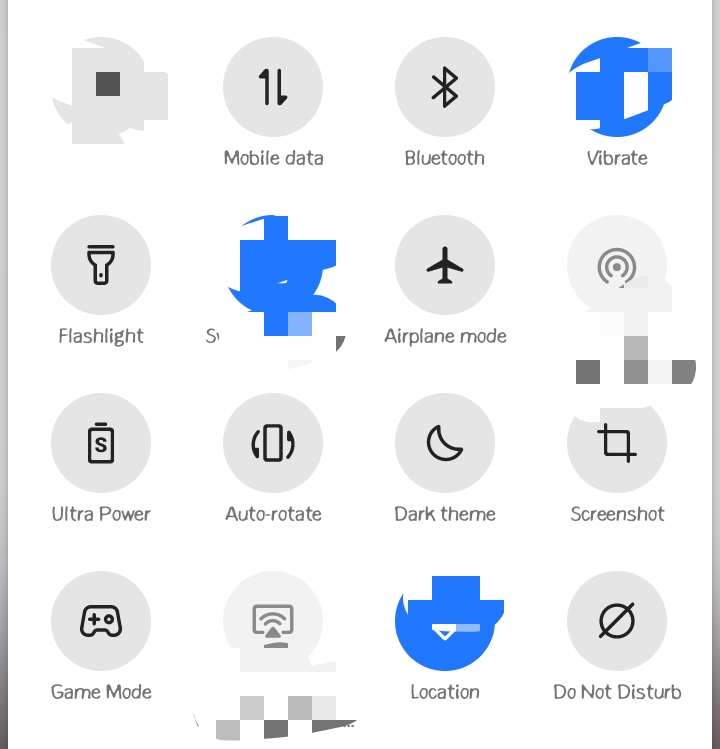
The Do Not Disturb feature in your phone system settings is a feature that is mostly overlooked and least used.
Instead of spending money on productivity apps and tools that will need an upgrade and sometimes crash, try the do not disturb on your phone system settings.
It is a great tool that keeps you from distractions
Just click on the do not disturb button.
It will close your notification panel and hide all incoming calls and texts until you switch off the feature.
You can also set the do not disturb feature to your liking.
You can decide that you want to keep receiving incoming calls or you want your alarm to override the feature and so on.
It is a great feature for concentration and preventing distractions.
Also read: Time Blocking for Busy but Unproductive People
For ease of Projects and Task Tracking, Workflow, and Team Management
Asana is a great tool for team management and project workflow.
If you just hired an employee or assistant and you need to assign tasks and also keep tabs on the tasks they have done, Asana is a great tool for that.
There is so much you can do with Asana as a team.
You can color code your tasks and arrange them in the order of priority.
You can assign tasks and receive tasks as the case may be.
Asana also sends you and your team notifications via email to keep you on top of your tasks.
Pricing:
Free version takes up to 15 people in a team.
Premium – $10.99/month or $13.49/month
Asana Business – $24.99/year, $30.49/month
Available on all devices
For Writing and Sharing Documents Seamlessly
Google Docs is my favorite app for writing.
I write all my blog posts on Google docs before I send them to WordPress.
It allows me to work and write uninterruptedly whether I’m online or offline.
I can also switch devices without losing my work.
Google Docs also saves instantly, thereby reducing your worry of losing any project you’re working on.
The interesting part about Google docs is that you can share your writing with anyone.
You can decide if you want them to view or edit when you send them the link to your document.
You can work together and collaborate with another person regardless of their location on Google Docs.
If you’re a blog writer, you will enjoy using Google Docs because you can set your Headings 1, 2, 3 and paste it on WordPress (or other blogging platforms) without a format error.
You can also hyperlink your sentences through Google docs.
It gives you a drop down of possible links you might need to hyperlink when you select the insert link option.
All in all, Google Docs is free and seamless to use.
Easy to understand and easy to work with on any device.
It’s my favorite app right now and it has been making blogging easy for me.
I can also find any of my write-ups just by searching for them on my Google Docs account.
There is also no fear of losing my documents because they are tied to my Google account.
Pricing:
Free
Available on iOS, Android, and Desktop browser
For Schedules, Meetings, and Reminders
Calendly is a great tool for scheduling meetings.
You can set the hours you will be available on your Calendly and send your availability to anyone who would like to have a meeting with you.
Calendly will block out the day you will not be available and show only the days and hours you will be available so that your client or whoever you’re meeting can choose from your available hours.
You can also send a link to anyone who will like to schedule a meeting with you and they will be able to fill out how they want to meet you, where, and the purpose.
I use Calendly to schedule free calls for my productivity coaching sessions.
Pricing:
Free (Basic)
$8 (Premium)
$12 (Pro)
Available on iOS and Android
There is so much the alarm system on your phone can do that you don’t know about. I wrote a whole blog post on it here.
With your phone alarm system, you can set reminders and goals, set habit trackers, work on your sleeping habit, set your daily activities, and so much more.
It can basically do the work of a todo list or goal settings app seamlessly, whether you’re online or offline.
Handpicked for you: Things You Never Knew Your Phone Alarm System Could Do
Google calendar is one productivity tool that you should take advantage of.
If you need to set reminders and schedules and you want it to reflect across your Google account then Google Calendar is a great option.
If you set your schedule on Google Calendar, you can easily see it on the other apps connected to your Google account.
This way, if you’ve forgotten you had a meeting, your Google Calendar will reflect your schedule to remind you.
You can also use it as a reminder for tasks you want to complete.
It will always show you a notification at the top of your screen.
The only downside is that if you’re not online, you won’t receive a notification which can be an issue if you forgot.
But your alarm system can serve as a reminder for you.
For Social Media
Hootsuite is a social media scheduler that helps you schedule your social media posts earlier before the intended date.
This way, you don’t have to worry about rushing to post on social media at the last minute.
It does not only help with scheduling but also helps manage post engagement, boosts posts, and helps individuals and organizations achieve social media goals while still carrying out organizational goals productively.
Pricing:
30 days free trial
$29/month (Professional plan for 10 users)
For Keeping all your Passwords in one place
Last Pass is a great tool for keeping all your passwords.
If you’re the type that easily forgets your passwords, you have different passwords for different logins, or you change your passwords a lot.
Then you will enjoy using Last Pass.
It syncs with all your accounts and saves your passwords on them so that whenever you want to login, instead of going back and forth or trying to remember your password, it just logs you in either with a fingerprint swipe or with one password login.
Pricing:
Free plan, doesn’t sync across all devices
$3/month (personal)
$4/month (business) Premium
Available on iOS, Android, Browser extensions.
–
Which of these apps do you need the most right now?
–
Need a productivity coach?
Do you struggle with achieving your goals or completing your daily tasks!
Do you struggle with overwhelm, too many tasks on your to-do list, or balancing your work and life?
Did this article describe your current need and struggle?
I can help you!
As a productivity coach, I have helped my clients achieve their goals, held them accountable to get their tasks done, and helped them live a more flexible, yet productive life.
I have helped several creatives who battle anxiety as a result of numerous unfinished tasks and feelings of inadequacy to go from underachiever to high-achiever.
Read more about how to start here
Reach out to me today to take my coaching sessions. The first session is free! Schedule a free call now!
This call helps me understand what you’re struggling with and what aspect of productivity coaching you need.
In 30 mins, I will give you quick problem solving tips to implement for a more productive life.
I’d love to hear from you!